Hawaii State FCU Digital Banking
Download the App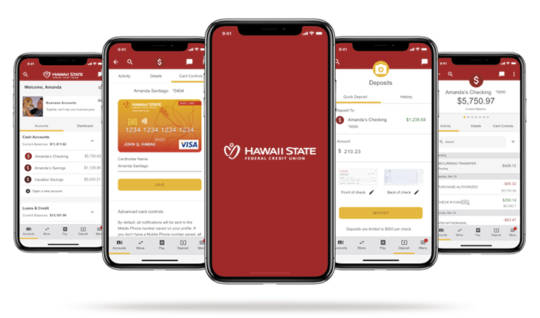
Feature Highlight: Moving and Managing Your Money
The Hawaii State FCU Mobile App1 is your one-stop shop when it comes to moving money and managing your funds. Deposit, transfer and pay your way anytime and virtually anywhere using your smartphone.
Take Advantage of Our Money-Moving Services
Member-To-Member Transfer2: Instantly deposit money directly to another Hawaii State FCU member’s account using our Member-To-Member transfer feature. Best of all, you can just as easily receive funds from another member directly to your accounts, too!
Watch our tutorial video.
Account-To-Account Transfer3: We make it easy to manage your money, no matter where it is. Set up and schedule external transfers between your Hawaii State FCU account and your accounts at other financial institutions directly through our Mobile App.
Pay A Person4: Splitting the bill for lunch with a friend? Use our Mobile App to quickly send funds to a person’s Venmo or Paypal account. No more worrying about having enough funds in your online payment apps – since the funds pull directly from your Hawaii State FCU account, you can check your balances and view transactions in the app.
Bill Pay5: Use our Mobile App to schedule and pay bills right from your smartphone conveniently and securely.
Read our blog to learn more.
Our Digital Banking Features:
![]()
Digital Issuance
Easily add your card to your mobile wallet for immediate use.
![]()
Mobile Check Deposit6
Deposit checks right from your mobile device.
Watch our tutorial video.
![]()
Integrated Credit Card Controls
Set alerts, view rewards and manage travel notifications.
Watch our tutorial video.
![]()
Credit Score Service7
View your credit score and a detailed credit analysis and stay on top of your financial health.
Watch our tutorial video.
![]()
Personalized Dashboard
Customize your home page to manage your finances the way you want.
![]()
Transaction Alerts
Set up balance or transaction alerts.
![]()
eStatements
Access account statements on your smartphone.
Learn how to register here.
![]()
Mobile Live Chat
Get real-time assistance from service representatives.
Digital Banking Benefits for Business Members
Mobile Check Deposit
Now available for Business Banking members. Deposit one or multiple checks – quickly and easily.
Shared Access
Flexibility to determine which permissions to assign to each sub-user on your account.*
24/7 Convenience
Manage your Business accounts from your digital device anytime, anywhere.
Download Our Hawaii State FCU Mobile App Today!
If you’re not already enrolled in Digital Banking or don’t have our new Hawaii State FCU Mobile App, click the appropriate button below to get started.
MOBILE APP USERS:
- Apple Users: You must update your Hawaii State FCU Mobile App to the latest version.
- Android Users: You will need to delete your existing Hawaii State FCU Mobile App and download the new Hawaii State FCU Mobile App via the Google Play Store.
- Please Note: Look for our new app icon to ensure you have the latest version.
Check back often for more updates and to learn about the benefits and features of our Digital Banking platform!
1. An internet-enabled mobile device is required to access Hawaii State FCU Mobile App. Available only for AndroidTM, iPhone® and iPad® devices. iPhone® and iPad® is a trademark of Apple® Inc., registered in the U.S. and other countries. App Store is a service mark of Apple Inc. Android is a trademark of Google Inc. Standard messaging and data usage fees apply. Please contact your carrier for details.
2. Member-To-Member (M2M) Transfers require the Hawaii State FCU member receiving the funds to create an M2M code to give to the Hawaii State FCU member sending the funds to enter into Digital Banking or Mobile App to allow the transfer.
3. Account-To-Account Transfers require the member making the transfer to be the account owner on both the Hawaii State FCU and external accounts.
4. Pay A Person feature requires an active Hawaii State FCU account with a debit card.
5. Bill Pay feature requires an active Hawaii State FCU checking account.
6. Mobile Check Deposit feature is available only in Hawaii State FCU Mobile App version 4.1.0.0 and higher.
7. Please read the Hawaii State FCU Consumer Digital Banking Services Agreement and the SavvyMoneyTM Credit Score Service Terms of Service and Privacy Policy for more information.
* If you currently have sub-users set up on your account, you may need to reenter their information and set permissions to allow them access once the upgrade is completed.

