Holiday Hours: All Hawaii State FCU Branches will be open from 8 a.m. to 1 p.m. on New Year's Eve, Wednesday December 31 and be closed on New Year's Day, Thursday January 1. For 24/7 access to your accounts, use Digital Banking or our Mobile App.
The Hawaii State FCU Mobile App1 is your one-stop shop when it comes to moving money and managing your funds.
Member-To-Member Transfer2: Instantly deposit money directly to another Hawaii State FCU member’s account.
Account-To-Account Transfer3: Set up and schedule external transfers between your Hawaii State FCU account and your accounts at other financial institutions.
Pay A Person4: Send funds to a person’s Venmo or Paypal account. No more worrying about having enough funds in your online payment apps – the funds pull directly from your account so you can check your balances and view transactions in the app.
Schedule and pay bills right from your smartphone conveniently and securely.
Deposit checks right from your mobile device. Watch our tutorial video.
Customize your home page to manage your finances the way you want.
Access account statements on your smartphone.
Learn how to register here.
View your credit score and a detailed credit analysis to stay on top of your financial health. Watch our tutorial video.
1. An internet-enabled mobile device is required to access the Hawaii State FCU Mobile App. Available only for Android™, iPhone® and iPad® devices. iPhone® and iPad® are trademarks of Apple® Inc., registered in the U.S. and other countries. App Store is a service mark of Apple Inc. Android is a trademark of Google Inc. Standard messaging and data usage fees apply. Please contact your carrier for details.
2. Member-To-Member (M2M) Transfers require the Hawaii State FCU member receiving the funds to create an M2M code to give to the Hawaii State FCU member sending the funds to enter into Digital Banking or Mobile App to allow the transfer.
3. Account-To-Account Transfers require the member making the transfer to be the account owner on both the Hawaii State FCU and external accounts.
4. Pay A Person feature requires an active Hawaii State FCU account with a debit card.
5. Bill Pay feature requires an active Hawaii State FCU checking account. Bill Pay is not available on HiFlex.
6. Mobile Check Deposit feature is available only in Hawaii State FCU Mobile App version 4.1.0.0 and higher.
7. Please read the Hawaii State FCU Consumer Digital Banking Services Agreement and the SavvyMoneyTM Credit Score Service Terms of Service and Privacy Policy for more information.
Set alerts, view rewards and manage travel notifications.
Set up balance or transaction alerts.
Receive important notices, offers and more directly to your smartphone.
Our new debit card controls allow you to manage your card, your way. Set up alerts and get the tools you need to protect your card when you’re on the go. Access card controls through Digital Banking or the HSFCU Mobile App by selecting your checking account and clicking “Card Services” to get started.
Activate Your Card Online
Easily activate your card using Digital Banking or the HSFCU Mobile App! Go to your checking account, click “Card Services”, select your card and hit “Activate Card” to begin. You may also set or reset your PIN by selecting your checking account, clicking on your debit card and selecting “Card Servcies.”
To set up a PIN for an already-activated debit card, call 1-888-886-0083 and provide your date of birth (MM/YY), full Social Security Number, and the three-digit CVV code on the back of your new debit card.
Transaction Alerts
Set spending limit notices, alerts for international and ATM transactions, and more.
Lock or Unlock Your Card
Misplaced your card? Lock it with a simple click – all without disrupting recurring transactions.
Set Travel Notifications
Planning a trip? Let us know so your debit card is ready to go when you are.
Replace Your Card
Lost your card? Report it and request a replacement right from your Mobile App.
Merchant Controls
Determine the type of merchants where your card can be used.
Shared Access
Flexibility to determine which permissions to assign to each sub-user on your account.*
Mobile Check Deposit
Deposit one or multiple checks – quickly and easily.
24/7 Convenience
Manage your Business accounts from your digital device anytime, anywhere.
* If you currently have sub-users set up on your account, you may need to reenter their information and set permissions to allow them access once the upgrade is completed. View our minimum system requirements.

If you’re not already enrolled in Digital Banking or don’t have our new Hawaii State FCU Mobile App, click the appropriate button below to get started.
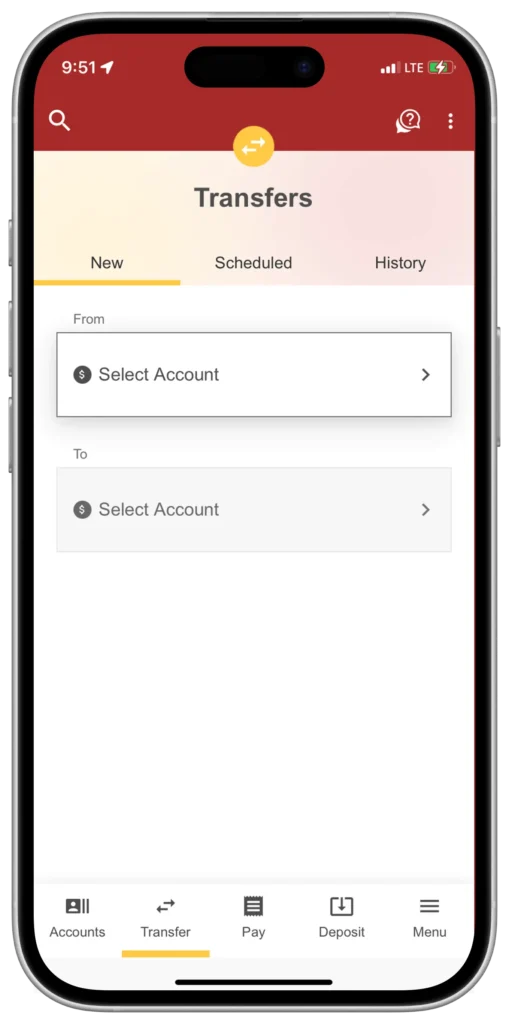
Move Money Services
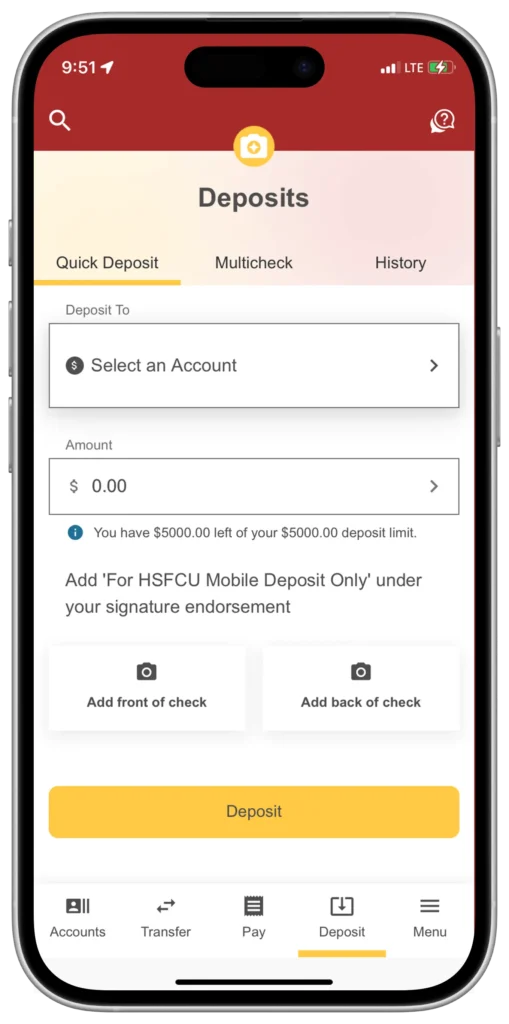
Mobile Check Deposit
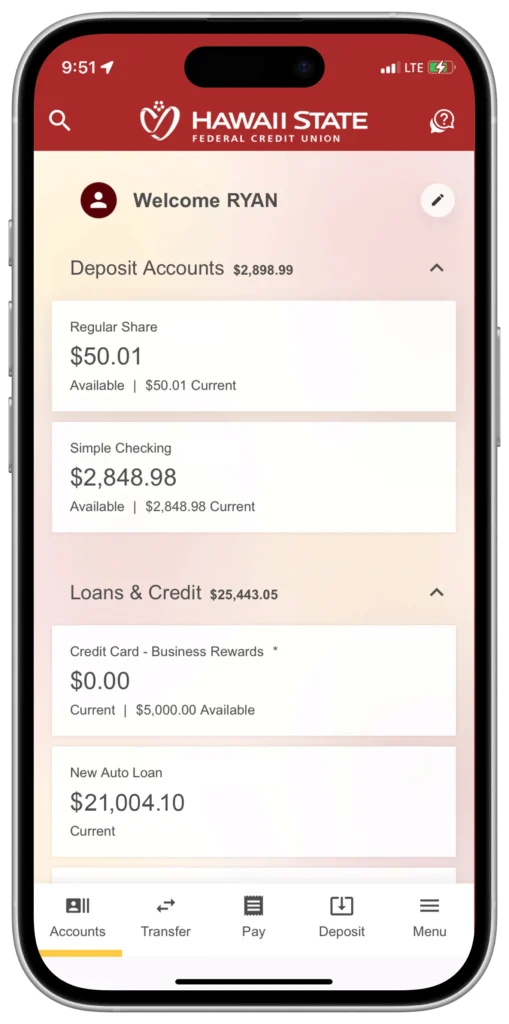
Personalized Dashboard
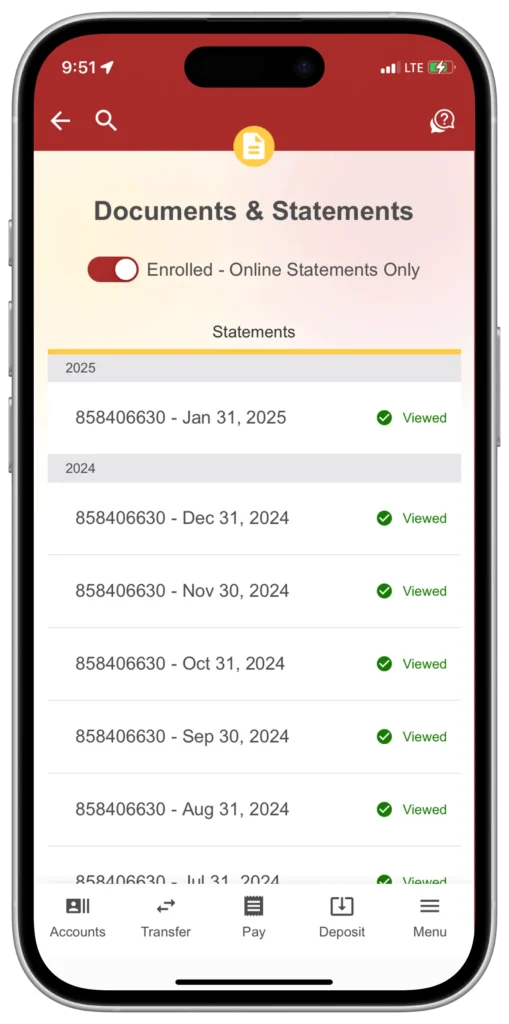
eStatements
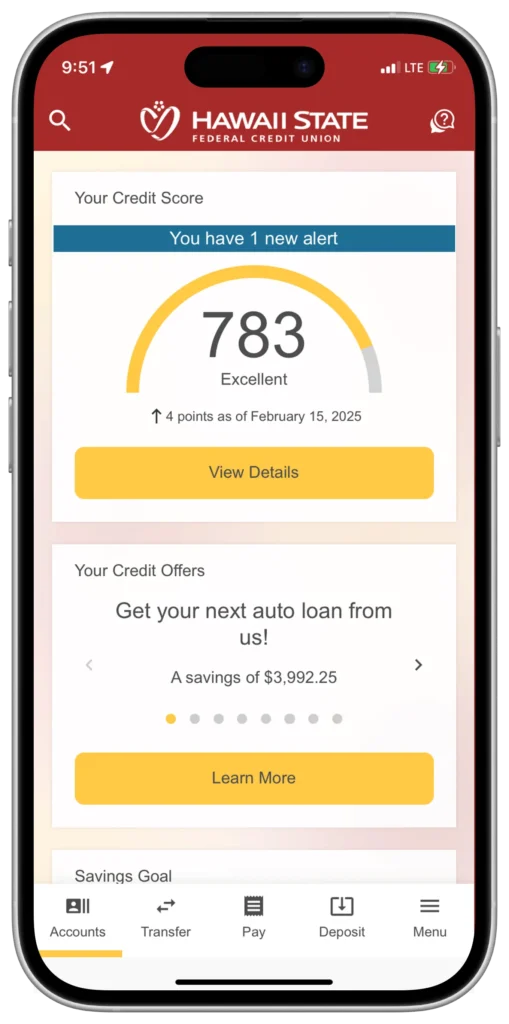
Credit Score Service
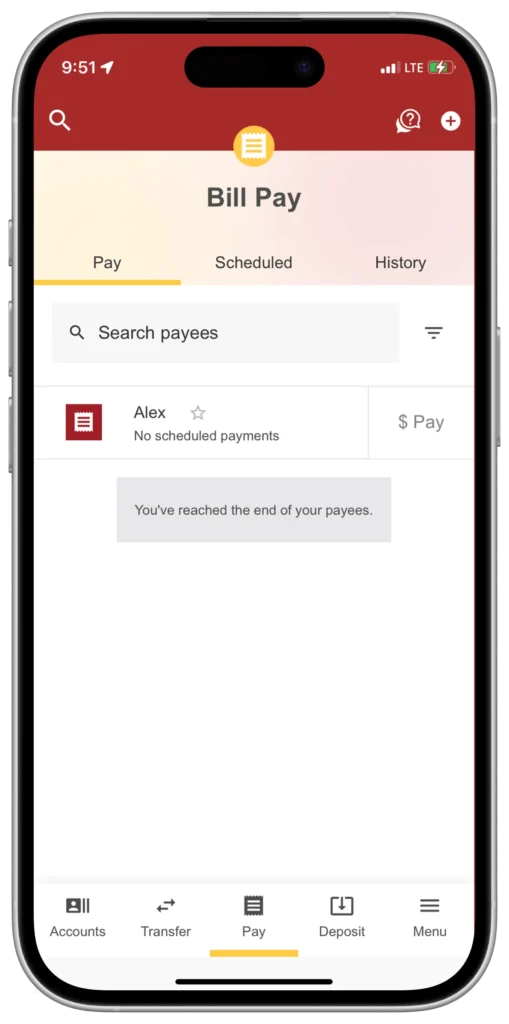
Bill Pay
Yes, you can contact us through Digital Banking by simply logging into your Digital Banking account and click on “Start a Chat” under Support Hub ![]() or envelope icon (
or envelope icon (![]() ) for Secure Messages.
) for Secure Messages.
Chat services are secure and available:
You may update your contact information by following the steps below:
Your eStatements will be available on Digital Banking for up to 18 months beginning from your eStatement enrollment date. If you need a statement prior to that, please contact us.
You may choose among Push Notification, Email, and/or text. Multiple notification types can be selected at once.
You may also view the history of alerts sent to you under Alert History.